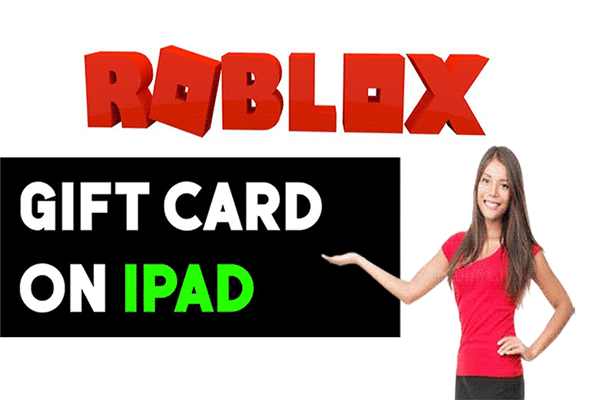
Roblox is one of the most popular online gaming platforms, especially among younger gamers. Whether it’s for upgrading avatars, purchasing unique items, or accessing premium games, Roblox gift cards provide a versatile way to enhance the Roblox experience. But can you use a Roblox gift card on your iPad? The answer is yes! In this comprehensive guide, we’ll cover the best method for redeeming and using your Roblox gift card on an iPad in 2024, along with some tips, troubleshooting advice, and FAQs to get the most out of your card.

Why Use a Roblox Gift Card on Your iPad?
Using a Roblox gift card on an iPad provides a convenient way for mobile gamers to access Robux (the in-game currency), purchase exclusive items, and enjoy various perks across Roblox games. Many players use iPads as their primary Roblox device due to their portability and touch controls, making them ideal for gaming on the go. Here are some of the main benefits of using a Roblox gift card on your iPad:
- Seamless In-Game Purchases: Access Robux directly from your iPad without needing a computer.
- Exclusive Content: Use Robux for exclusive in-game items, avatar upgrades, and premium content.
- Secure Payments: Roblox gift cards provide a safe way to add funds without linking a credit card.

Where to Buy Roblox Gift Cards for iPad Users
Roblox gift cards can be found at various retail locations and online stores. For iPad users, these cards can be purchased in digital or physical form and redeemed through the Roblox platform.

Retail Stores
Many physical stores sell Roblox gift cards, including Walmart, Target, and Best Buy. You’ll find them near the checkout counter or in the gift card section.
Online Retailers
For added convenience, digital Roblox gift cards can be purchased from:
- The official Roblox website
- Amazon
- GameStop
- Best Buy’s website
Online gift cards usually come in the form of a digital code delivered via email, which can then be redeemed on your iPad.
Step-by-Step Guide to Redeeming a Roblox Gift Card on Your iPad
Redeeming a Roblox gift card on your iPad requires a few simple steps. Roblox does not yet allow direct in-app redemption on iOS devices, but you can still redeem your gift card through a web browser.
Step 1 – Access Roblox via Safari on Your iPad
- Open the Safari app (or any web browser) on your iPad.
- Visit the official Roblox redemption page.
Step 2 – Log Into Your Roblox Account
Ensure you’re logged into the Roblox account where you want the Robux or items to be added.
Step 3 – Enter the Gift Card Code
- Find the 10-digit PIN on your physical card (or in your email if you purchased a digital card).
- On the Roblox redemption page, enter the code in the box and click Redeem.
Step 4 – Confirm Your Balance or Items
Once you’ve redeemed your card, you’ll see a confirmation message. Your account will now reflect the Robux balance or exclusive item associated with your gift card.
Step 5 – Use Robux on the iPad Roblox App
Now that the funds are in your account, you can open the Roblox app on your iPad and start spending Robux on items, game passes, and upgrades.
Making the Most of Your Roblox Gift Card on iPad
There are plenty of ways to maximize the value of your Roblox gift card on your iPad. Here are some of the best methods:

1. Shop During Roblox Events
Roblox often hosts in-game events with discounted items and exclusive merchandise. By saving your Robux for these events, you can get more value from your gift card.
2. Invest in Limited Items
Limited items on Roblox tend to retain value and can sometimes be resold within the game. These items can enhance your gaming experience and may also be worth more over time.
3. Use Robux for In-Game Passes
Many games on Roblox offer special passes that provide perks like extra abilities or access to exclusive areas. Using your Robux for these passes is often more rewarding than spending them on single-use items.
H3: 4. Purchase Premium Membership
Roblox Premium provides a monthly Robux allowance, exclusive discounts, and trading options. Using a gift card to subscribe can add more value to your gaming experience over time.
Common Issues and Troubleshooting for Redeeming Roblox Gift Cards on iPad
While redeeming a Roblox gift card is typically straightforward, users may encounter some issues. Here’s a guide to addressing common problems:
Issue 1 – Invalid Code Error
- Cause: This error often occurs if the code was entered incorrectly or has already been redeemed.
- Solution: Double-check the code. If it’s correct but still not working, contact Roblox support.
Issue 2 – Balance Not Updating
- Cause: Sometimes, the account balance doesn’t immediately reflect the Robux.
- Solution: Log out and log back in to refresh your balance. If it still doesn’t appear, contact Roblox support for assistance.
Issue 3 – Code Already Redeemed
- Cause: If the code is claimed, it can’t be redeemed again.
- Solution: Verify your Roblox account to make sure you’re logged into the correct one. If you’re certain the card wasn’t redeemed by you, reach out to Roblox support.
Issue 4 – Cannot Redeem in iPad App
- Solution: Remember, you can’t redeem directly in the Roblox app on an iPad. You’ll need to use a browser like Safari.
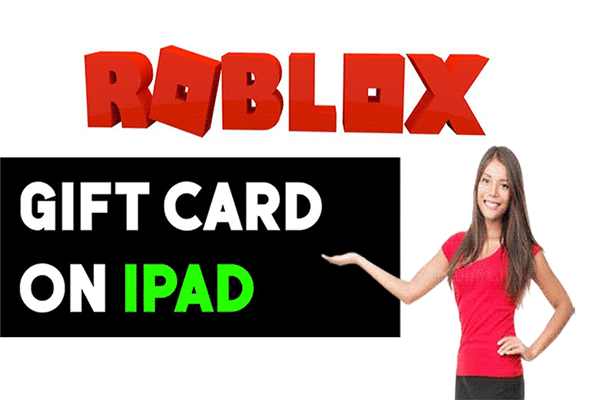
FAQs on Using Roblox Gift Cards on iPad
Q1. Can I Redeem a Roblox Gift Card Directly in the iPad App?
A: No, Roblox gift cards must be redeemed through a web browser like Safari. Once redeemed, you can use the funds in the iPad app.
Q2. What Can I Buy with Robux on My iPad?
A: Robux allows you to purchase in-game items, avatars, and game passes. You can also access premium content in certain games.
Q3. Is It Safe to Redeem Roblox Gift Cards on Safari?
A: Yes, as long as you’re on the official Roblox website, it is safe to enter and redeem your code.
H3: Q4. Do Roblox Gift Cards Expire?
A: Roblox gift cards do not expire, so you can redeem them whenever you’re ready.
Q5. How Do I Check My Robux Balance on iPad?
A: Open the Roblox app and go to your account settings or profile page. Your Robux balance will be displayed there.

Final Thoughts on Using Roblox Gift Cards on iPad in 2024
Using a Roblox gift card on your iPad is a convenient way to enhance your Roblox experience, whether you’re looking to buy Robux, unlock premium content, or customize your avatar. By following the steps in this guide, you can redeem your gift card easily, troubleshoot any potential issues, and make the most of your Robux. Remember to watch for special sales and limited-time items to get the best value from your card!
In 2024, Roblox continues to be a dynamic platform, and having Robux on your iPad opens up endless possibilities for customization and in-game adventures. Whether you’re a seasoned player or a newcomer, a Roblox gift card on your iPad is a powerful tool to enhance your gameplay and express your unique style in the Roblox universe.

