
Xbox is one of the leading gaming platforms worldwide, and using an Xbox gift card is a great way to enhance your gaming experience. Whether you’re using an Xbox gift card to top up your balance for the Xbox Store, pay for an Xbox Game Pass subscription, or buy in-game content, redeeming the code is a quick and simple process. In this guide, we’ll walk you through everything you need to know about redeeming an Xbox gift card, including step-by-step instructions, troubleshooting tips, and frequently asked questions.

Why Should You Use an Xbox Gift Card?
Xbox gift cards offer an array of benefits, giving you flexibility and control over your Xbox purchases. Here are some reasons to use an Xbox gift card in 2024:
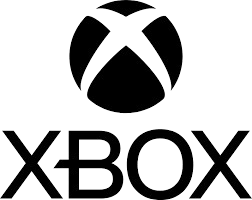
1. Convenience
Xbox gift cards can be used for a wide variety of purchases on Xbox consoles, Windows 10 devices, and the Microsoft Store. Whether you’re buying a new game, DLC, or subscription services, it’s incredibly convenient to top up your account balance with an Xbox gift card.
2. No Credit Card Needed
If you prefer not to use a credit card, an Xbox gift card is a perfect solution. Simply redeem the card, and the balance is automatically added to your Microsoft account, allowing you to make purchases without sharing financial information.
3. Great for Gifting
Xbox gift cards make for excellent presents for gamers. Whether it’s for birthdays, holidays, or any special occasion, the recipient can choose what they want—be it games, in-game content, or subscriptions like Xbox Live Gold or Xbox Game Pass.
Types of Xbox Gift Cards Available
There are several types of Xbox gift cards, each designed for different purposes. Knowing which card to purchase and redeem is essential to maximizing your benefits.
1. Xbox Gift Card for Microsoft Store Credit
This is the most common type of Xbox gift card, which adds credit to your Microsoft account. It can be used for anything in the Microsoft Store, including games, downloadable content (DLC), apps, movies, and more.
H3: 2. Xbox Game Pass Gift Card
An Xbox Game Pass gift card is used to subscribe to Xbox Game Pass, a subscription service that gives you access to a vast library of games on Xbox consoles and Windows PCs. The Xbox Game Pass Ultimate card includes Xbox Live Gold, making it a great option for online gaming.
H3: 3. Xbox Live Gold Gift Card
If you’re an online multiplayer enthusiast, the Xbox Live Gold gift card is perfect. It provides a subscription to Xbox Live Gold, which grants you access to online multiplayer games, free monthly games, and exclusive discounts.
H3: 4. Xbox Subscription Gift Cards
Some Xbox gift cards are designed specifically for subscription services, such as Xbox Game Pass for Console, Xbox Game Pass for PC, or Xbox Game Pass Ultimate. These cards make it easy to keep your gaming services active without worrying about recurring payments.

How to Redeem Your Xbox Gift Card
Redeeming an Xbox gift card is straightforward, but the steps can vary slightly depending on your device (Xbox console, PC, or mobile). Below is a detailed, step-by-step guide for redeeming your Xbox gift card.
Step 1: Redeem Xbox Gift Card on Xbox Console
- Power on your Xbox Console and sign in to your Xbox account.
- Navigate to the Xbox Home Screen: Press the Xbox button to bring up the guide.
- Select the Store: Go to the “Store” tab on the top of the screen.
- Open the Redeem Option: Scroll down to the bottom and select “Redeem a code.”
- Enter Your Xbox Gift Card Code: Scratch off the back of your physical gift card to reveal the code. Type it in using the on-screen keyboard. You can also redeem a digital gift card by entering the code you received via email.
- Confirm Your Redemption: Once the code is entered, select “Confirm,” and your Xbox balance or subscription will be updated.

Step 2: Redeem Xbox Gift Card on PC (Windows 10)
- Open the Microsoft Store: On your Windows 10 PC, open the Microsoft Store from the Start menu or taskbar.
- Sign In: Ensure you’re logged into the correct Microsoft account where you want the balance added.
- Go to Redeem Code: Click on your profile icon in the upper right corner and select “Redeem a code.”
- Enter the Code: Input the Xbox gift card code manually or copy-paste it from your email.
- Confirm: After entering the code, confirm the redemption. Your balance will update automatically.
Step 3: Redeem Xbox Gift Card Using the Xbox App
If you prefer to use your mobile device, the Xbox app makes it easy to redeem gift cards directly from your smartphone or tablet.

- Open the Xbox App: Download the Xbox app from the App Store (iOS) or Google Play Store (Android).
- Sign In: Log into the Xbox app with your Microsoft account.
- Go to the Store: Tap on the profile icon in the top-left corner, then tap on “Store.”
- Tap on Redeem Code: Scroll down and select “Redeem a Code.”
- Enter the Code: Type in the code from your physical or digital gift card.
- Complete the Process: Confirm the redemption, and your account balance will be updated.
What to Do if Your Xbox Gift Card Code Isn’t Working
Sometimes, users face issues while redeeming Xbox gift cards. Below are some common problems and their solutions.
Issue 1: Invalid Code
- Cause: This can happen if the code was typed incorrectly or if it was already redeemed.
- Solution: Double-check the code for errors, and make sure it hasn’t been used before. If it’s a physical card, check that the code has been fully scratched off. If the problem persists, contact Microsoft support for assistance.
Issue 2: “Code Already Redeemed” Error
- Cause: This occurs when the code has been redeemed by another user.
- Solution: Verify that you’re using the correct Microsoft account. If the issue is still unresolved, contact Xbox support with proof of purchase for assistance.
Issue 3: Balance Not Updating
- Cause: Sometimes, there may be a delay in processing the redeemed code.
- Solution: Sign out and back into your Microsoft account or restart your console or PC. If the balance still doesn’t appear after some time, contact Microsoft support.

FAQs: Everything You Need to Know About Xbox Gift Cards
H3: Q1: Can I Redeem Xbox Gift Cards on Any Device?
Yes, Xbox gift cards can be redeemed on Xbox consoles, Windows 10 PCs, and the Xbox app for mobile devices (iOS and Android).
Q2: Do Xbox Gift Cards Expire?
No, Xbox gift cards do not expire. You can redeem them at any time.
Q3: Can I Use Xbox Gift Cards to Purchase Xbox Game Pass?
Yes, you can use Xbox gift cards to purchase Xbox Game Pass, Xbox Game Pass Ultimate, Xbox Live Gold, or Microsoft Store credits, depending on the card you redeem.
Q4: Can I Redeem Multiple Xbox Gift Cards at Once?
Yes, you can redeem multiple Xbox gift cards to add more funds or subscriptions to your account. Each card will be redeemed one by one.
H3: Q5: What Happens if I Enter the Wrong Code?
If you enter the wrong code, you will be prompted to re-enter the correct code. Ensure you have the correct code by double-checking it or reviewing the email or physical card carefully.
Q6: Can I Refund an Xbox Gift Card?
Once redeemed, Xbox gift cards are non-refundable. Be sure to check the balance or services before redeeming your code.

Tips for Getting the Most Out of Your Xbox Gift Card
1. Watch for Sales and Promotions
Microsoft often offers sales, bundles, and promotions on Xbox products, including games and subscriptions. You can use your Xbox gift card to take advantage of these offers and get more value for your money.
2. Consider Subscribing to Xbox Game Pass Ultimate
If you haven’t already, consider using your Xbox gift card to purchase Xbox Game Pass Ultimate. This subscription offers access to hundreds of games, including day-one releases, Xbox Live Gold, and additional perks like cloud gaming.

3. Gift
Xbox Cards to Friends and Family**
Xbox gift cards are an excellent gift idea. Whether it’s for a birthday or a holiday, gifting an Xbox gift card allows the recipient to choose what they want, from games to subscriptions to in-game content.
Conclusion: Redeem Your Xbox Gift Card with Confidence
With this step-by-step guide, you’re now ready to redeem your Xbox gift card and start enjoying all the benefits it offers. Whether you’re adding credit to your Microsoft account, subscribing to Xbox Game Pass, or purchasing exclusive in-game content, redeeming a gift card is quick and simple. If you encounter any issues, refer to the troubleshooting tips or reach out to Xbox support for assistance. Enjoy your gaming experience to the fullest, and happy gaming in 2024!

